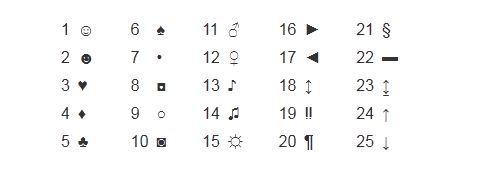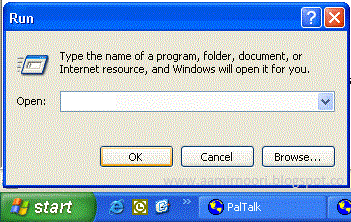If you are a power-user you definitely need a tool like "Free Opener" on your computer, Just imagine the time and effort you require to download and install individual software utilities to view those common file-formats like Microsoft® Office, Adobe® PDF, music, video, images, code-files, archives and many other files.
"Free Opener" is a smart choice making all these hassles go away by offering a single solution to open more than 75+ file-extensions including common ones like DOC/DOCX, XLS/XLSX, CSV, PDF, RAR, ZIP, .PSD Photoshop files and many-many more. It's a win-win solution for everybody, you not only save-up time installing all these applications but also save disk-space and system resources giving away all the bloat of those individual applications.
For Download
For More Information
Thank You
"Free Opener" is a smart choice making all these hassles go away by offering a single solution to open more than 75+ file-extensions including common ones like DOC/DOCX, XLS/XLSX, CSV, PDF, RAR, ZIP, .PSD Photoshop files and many-many more. It's a win-win solution for everybody, you not only save-up time installing all these applications but also save disk-space and system resources giving away all the bloat of those individual applications.
For Download
For More Information
Thank You