You can use lots of emotions in Facebook chat, but you can,t add those emotions or symbols to your Facebook status. But there are some other methods which will help you to add Symbols on Facebook Status. This symbols are not part of the Facebook, they are only symbols which can be inserted using our keyboard, just like any other letter or symbol.
1. Press and hold left Alt key on your keyboard.
2. While holding Alt key enter one of the codes below to get the corresponding symbol.
Important note: You need to use numbers on the right side of the keyboard for entering code, not the numbers on top, otherwise they won’t work.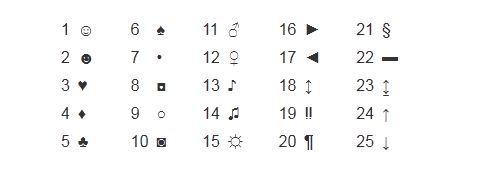
Or you can copy paste symbols from this site http://facebook-symbols.com/characters/
Thank you
Aamirnoori
How to Add Symbols on Facebook Status
1. Press and hold left Alt key on your keyboard.
2. While holding Alt key enter one of the codes below to get the corresponding symbol.
Important note: You need to use numbers on the right side of the keyboard for entering code, not the numbers on top, otherwise they won’t work.
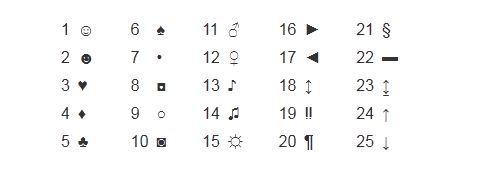
Or you can copy paste symbols from this site http://facebook-symbols.com/characters/
Thank you
Aamirnoori

